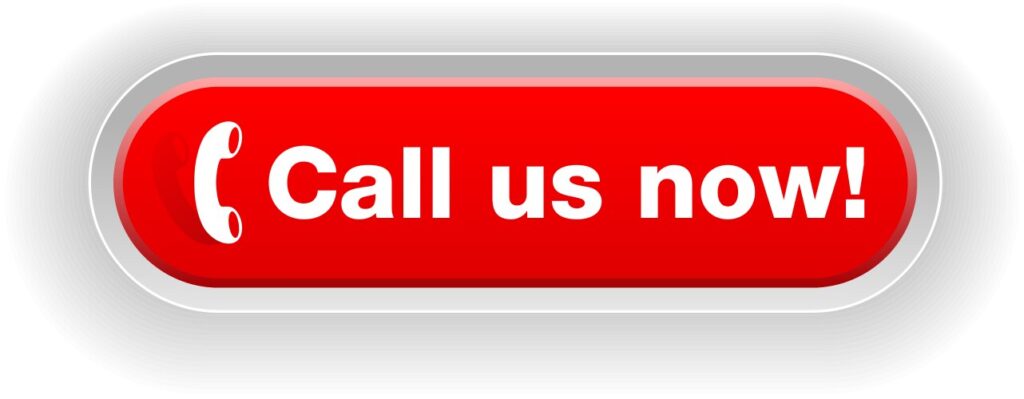Introduction to Payment Gateways
A payment gateway is a service that safely handles online or digital payments between a customer and a business. It works as a middleman, making sure money moves safely and quickly. It lets businesses accept payments through credit cards, debit cards, and other methods without dealing with sensitive financial details directly.
This process ensures that sensitive financial data is encrypted and transferred securely, protecting both customers and businesses from potential fraud. Whether it’s an eCommerce website, mobile app, or digital payment platform, integrating a reliable payment gateway API, like those offered by NobleWebStudio, allows businesses to accept online payments quickly and efficiently. This enhances the overall customer experience while boosting business credibility and creating more revenue opportunities.
With the growing demand for cashless transactions and digital payment services in India, choosing the NobleWebStudio payment gateway API provider, such as NobleWebStudio, guarantees secure, real-time, and hassle-free transactions. It’s a crucial part of any modern business setup.
What is a Payment Gateway?
A payment gateway is a service that safely handles online payments. It works as a link between the customer, the business, and the bank. It helps businesses accept different payment options like credit cards, debit cards, and digital wallets on their websites or apps.
Today, many physical shops also accept payments using QR codes or by tapping your phone through NFC (Near Field Communication) technology.
Key Points:
- Secure Payment Processing:Payment gateways protect your payment information by encrypting it and making sure transactions are safe.
- Intermediary Role:They act like a middleman between your business, banks, and payment processors to handle payments smoothly.
- Various Payment Methods:Payment gateways let customers pay using many ways like credit cards, debit cards, UPI, and digital wallets.
- Online and Offline Payments:They help with payments made on websites as well as in physical stores using card machines (POS terminals).
- Security and Fraud Prevention:Payment gateways use security tools and fraud checks to keep both your business and customers safe from scams.
How a Payment Gateway Works
A payment gateway helps make online payments safe by sending payment details between the customer and the business’s bank. It protects card information, approves the payment, and makes sure the money is transferred. This creates a smooth and secure payment experience for both the customer and the business.
Here’s how a payment gateway works during a card payment, step by step:
1. Customer Starts the Payment:The customer picks a payment method (like a credit card) and types in their payment details on the business’s website.
2. Data Transmission and Encryption: The payment gateway receives the customer’s card information and encrypts it using Secure Socket Layer (SSL) technology. This ensures the data is secure during transmission.
3. Authorization and Verification: The payment gateway sends the protected data to the merchant’s bank and the customer’s bank. These banks check the payment details, make sure the card is valid, and confirm there is enough money.
4. Payment Processing and Confirmation: After the payment is approved, the money moves from the customer’s account to the merchant’s account. Both the customer and the merchant get a message confirming the payment was successful.
5. Fraud Detection and Prevention: Payment gateways use different security tools, like fraud-detection systems and address checks (AVS), to stop fake or suspicious transactions.
A payment gateway is like a safe bridge between the customer and the business. It makes sure payments are approved, handled, and protected during the whole process.
Read Blog : What is AEPS Cash Deposit API? Complete Guide
Types of Payment Gateways
There are four main types of payment gateways: hosted, self-hosted, API-hosted, and local bank integration. Hosted gateways are services from third parties where customers are sent to a secure page to pay. Self-hosted gateways let merchants collect payment details directly on their website, and they need an SSL certificate to keep it safe. API-hosted gateways give a smooth checkout experience on the merchant’s website or app, allowing more customization. Local bank integration gateways work like hosted gateways but are hosted directly by banks.
Elaboration:
Local Bank Integration Payment Gateways:These gateways are like hosted gateways, but the bank hosts them directly. This can give customers a more personal experience and sometimes faster payment processing.
Hosted Payment Gateways:These gateways are provided by third-party payment companies. Customers are sent to a safe page hosted by the gateway to enter their payment details. The gateway processes the payment and then sends the customer back to the merchant’s website.
Self-Hosted Payment Gateways:With this type, payments are processed right on the merchant’s website. The merchant must have an SSL certificate to keep data safe and must handle the payment process themselves.
API-Hosted Payment Gateways:These gateways let merchants smoothly add payments right into their website or app. The checkout happens inside the merchant’s platform, giving more control and options to customize the payment experience.
Benefits of Using a Payment Gateway
ChatGPT said:
Using a payment gateway gives many benefits to businesses, like faster, safer, and more secure online payments, happier customers, and easier operations. It also helps save money, get paid quicker, and grow the business worldwide. NobleWebStudio provides reliable payment gateway solutions designed to maximize these benefits, helping your business streamline transactions and expand its reach efficiently.
Here’s a more detailed look at the advantages:
For Businesses:
- Streamlined Transactions:Payment gateways make the payment process automatic, which means less manual work and fewer mistakes. This helps customers check out faster and businesses get their money quicker.
- Increased Security:They provide strong security tools like fraud detection and follow PCI rules to protect financial data and lower the chance of chargebacks.
- Improved Customer Experience:A quick and safe checkout makes customers happier and can help more people complete their purchases.
- Cost Reduction:By automating tasks and using local payment options, businesses can reduce fees and lower their running costs.
- Enhanced Cash Flow:Faster payment processing and fewer delays help businesses get money sooner and manage their finances better.
- Global Reach:Payment gateways support many currencies and payment options, helping businesses accept money from customers all over the world.
- Scalability:They can manage more and more transactions as a business grows, making sure the service keeps running smoothly.
- Integration with other tools:Many payment gateways easily connect with other business tools like customer management (CRM) and stock control software.
For Customers:
Faster Checkout:Smooth transactions help customers finish buying faster, making their online shopping better.
Convenient and Secure Payments:Customers can buy things anytime and anywhere, feeling safe because their private information is kept secure.
Variety of Payment Options:Payment gateways usually provide many payment options, so customers can pick the way they like to pay.
Read Blog : What is Domestic Money Transfer in India? A Complete Guide
How to Choose the Right Payment Gateway for Your Business
Choosing the right payment gateway is very important for online businesses because it affects how customers feel and how safe payments are. When choosing one, think about fees, payment options, how well it works with your current systems, security, and customer support. NobleWebStudio, a trusted mobile payment gateway software development company, offers tailored payment gateway solutions that prioritize seamless integration, strong security, and excellent customer support to help your business provide a smooth and secure payment experience.
Here’s a more detailed look at what to consider:
1. Cost and Fees:
- Transaction Fees: Know the percentage taken from each payment.
- Setup Fees: Some gateways charge a one-time fee to start your account.
- Monthly Fees: Some charge a regular monthly fee to use their service.
- Extra Fees: Watch out for fees on things like international payments, chargebacks, or certain payment types.
2. Payment Methods Supported:
- Credit and Debit Cards: Make sure the gateway works with big credit and debit card brands.
- Digital Wallets: Check if it supports popular wallets like Google Pay or Apple Pay.
- Local Payment Options: See if it offers local payment methods for your market.
- UPI: If you’re in India, look for a gateway that supports UPI payments.
3. Integration and Compatibility:
- Website or Ecommerce Platform: Make sure the gateway works well with your current website or online store.
- Mobile Devices: Check if it works smoothly on phones and tablets for easy checkout.
- Mobile Apps: If you have an app, make sure the gateway supports payments through it.
4. Security and Compliance:
- PCI DSS Compliance: Make sure the gateway follows PCI DSS rules for data security.
- Fraud Detection: Choose gateways that have tools to catch and stop fraud.
- Encryption: Check that the gateway protects card details by encrypting them.
5. Customer Support:
- Availability: Pick a gateway with reliable and quick customer support.
- Channels: Check if you can reach support by phone, email, or chat.
6. Global and Local Capabilities:
- Multi-Currency Support: If you sell worldwide, pick a gateway that accepts many currencies.
- International Payment Methods: Make sure it supports the payment types your international customers like to use.
7. Ease of Use and Customer Experience:
- Checkout Process: Look for a simple checkout that doesn’t send customers to many different pages.
- User Interface: Pick a gateway that’s easy to use for both your business and your customers.
8. Reporting and Analytics:
- Dashboards: Choose a gateway with a dashboard to see and track your transactions.
- Analytics: Pick one that gives you useful information about customer habits and trends.
9. Reliability and Uptime:
- Strong Uptime Guarantees: Pick a gateway known for being reliable and always available.
10. Business Needs:
Transaction Volume: Pick a gateway that can handle the number of transactions you expect.
Business Model: Think about your business needs and if the gateway fits them.
Customer Expectations: Make sure the gateway meets what your customers want and prefer.
Integrating Payment Gateways into Your Website
Integrating a payment gateway into your website is a simple process that allows you to accept payments safely from your customers. First, choose a payment processor that works best for your business. Then, set up a merchant account to handle transactions. After that, you’ll get the API keys needed from the payment processor. Finally, you’ll add the code to both the frontend and backend of your website to start accepting payments. This easy setup ensures that your website can process payments securely. NobleWebStudio offers expert support and custom solutions to help you smoothly integrate payment gateways, ensuring a secure and seamless payment experience for your customers.
Here’s a simple, step-by-step guide to integrating a payment gateway into your website:
1. Choose a Payment Gateway:
- Select a payment gateway that works well for your business and the payment options you want to offer (like credit cards, PayPal, or UPI).
- Check things like transaction fees, security, how easy it is to set up, and if it works with your website.
- Some popular choices are Stripe, PayPal, Amazon Pay, and PhonePe.
2. Set up a Merchant Account:
- Sign up for an account with the payment gateway you picked.
- Share your business details and required documents to get started.
3. Obtain API Keys:
- After you set up your account, the payment gateway will give you API keys or special login details.
- These keys help connect your website to the payment gateway so you can start accepting payments.
4. Integrate the Payment Gateway:
- Frontend Integration:
- Put the payment gateway’s JavaScript code on your checkout page (like
checkout.html). - This lets your website show payment forms and handle online payments safely.
- Put the payment gateway’s JavaScript code on your checkout page (like
- Backend Integration:
- Make a server-side file or endpoint in your website’s backend to handle payments.
- Add the payment gateway’s code there using their API instructions.
- This part will talk to the payment gateway, check the payment details, and confirm the payment.
5. Test the Integration:
- Use the payment gateway’s sandbox or test mode to try out fake payments.
- This helps you check if everything works properly and payments go through without problems.
6. Go Live:
- After you’ve tested everything carefully and made sure it works well, you can turn on the payment gateway for your Live website
This process lets you securely and easily accept payments from your customers.
Future of Payment Gateways: Trends and Innovations
The future of payment gateways will bring smarter technology like AI for catching fraud, personalized payment experiences, and better support for international payments. New features like mobile-friendly designs, fingerprint or face recognition for security, and instant payment processing will also become more common. All these changes will make online payments safer, faster, and easier for customers.
Conclusion
A payment gateway plays a vital role for any business aiming to handle secure and seamless online transactions. It acts as a bridge between customers and merchants, ensuring that payment data is transferred safely. Understanding how a payment gateway functions and selecting the right service provider is crucial for enhancing customer experience, boosting security, and driving higher revenue. If you’re a business owner or a mobile recharge software development company looking to expand your digital payment solutions, Noble Web Studio offers the ideal payment gateway services tailored to meet your growing transaction needs.
Get Started Today!
Looking to integrate a secure and reliable for your business payment gateway? Contact Noble Web Studio today for a seamless payment processing experience!
Frequently Asked Questions (FAQs)
Ans. A payment gateway is a technology that securely processes online transactions by encrypting payment details and authorizing transactions between buyers and sellers.
Ans. The process involves customer payment input, encryption of details, authorization by the bank, fund settlement, and transaction confirmation.
Ans. Payment gateways use encryption protocols like SSL/TLS, PCI DSS compliance, and fraud detection tools to ensure safe transactions.
Ans. Payment gateway pricing varies by provider but typically includes an initial setup fee, a processing fee for each transaction, and a monthly fee that the merchant must pay.
Ans. Payment gateways typically charge a setup fee, per-transaction fees, and monthly maintenance costs, which vary by provider.
Ans. Yes, payment gateways can be seamlessly integrated with your website or mobile application. You also have the option to integrate it directly with your CMS, making order processing more efficient.
For custom-built websites requiring greater flexibility, API or SDK integration is a suitable choice. Alternatively, if you prefer a simpler setup, you can opt for a plugin integration compatible with platforms like WordPress, Shopify, or InstaMojo.
Ans. The setup duration varies based on the chosen payment gateway. If you select an option like Noble Web Studio, you can complete the entire integration process and have it running on your website within a few hours. However, other platforms may require several days, depending on the complexity of the integration.
Ans. No, UPI (Unified Payments Interface) is not a payment gateway. It is a real-time payment system that enables instant fund transfers between bank accounts via mobile devices. While payment gateways facilitate online transactions by processing payments, UPI functions as a payment method, allowing users to send and receive money directly from their bank accounts.
Ans. When selecting a payment gateway, important factors to consider include transaction fees, setup and integration procedures, security protocols, supported payment methods, compatibility with your e-commerce platform, and the availability of customer support.
Ans. There are multiple ways to add a payment gateway to your website. If you require more control and customization, API or SDK integration is recommended. Alternatively, you can choose a plugin integration, which is especially useful for platforms like Shopify or WordPress that host e-commerce stores.
Ans. Transaction limits vary depending on the payment gateway provider and the type of account you hold with them.